I have finally updated my
"Less MSIérables" utility (aka "lessmsi") with all of the features suggested by the users of the tool including fixes for the bugs noted. It is probably about a
googol times more interesting than it used to be since it now extracts files and maintains their target directory structure just as if they were installed from the msi setup/installation file. There are a couple other things added including the select/unselect all buttons and a new summary tab. Some new screen shots just to wet your taste buds:
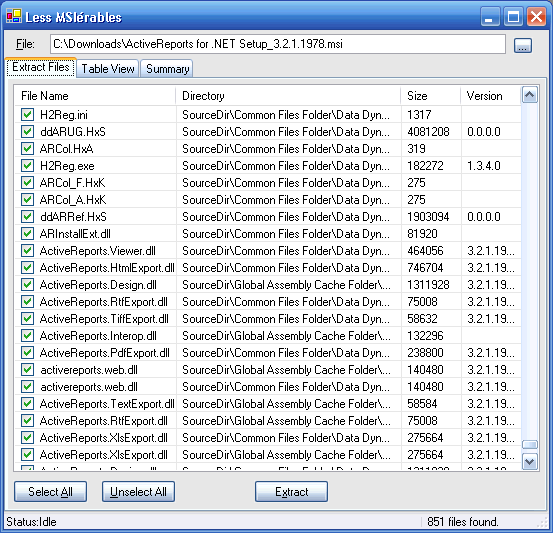
Note the Directory column. This is the directory that the file will be extracted to
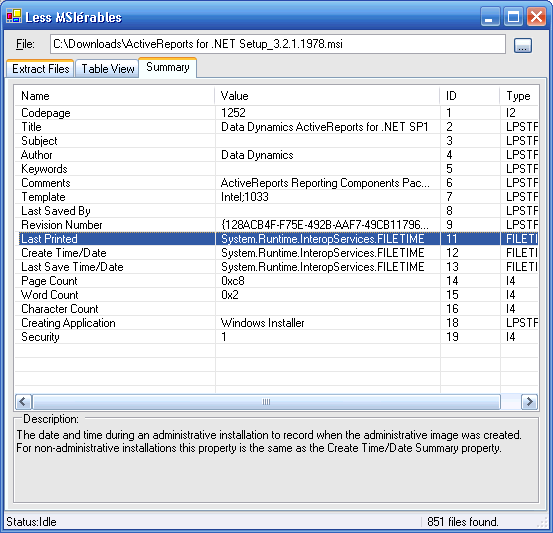
The new summary screen
If you find this utility useful in anyway, I'd love it if you comment below just to let me know.
Download the program and source code here!
posted @ Wednesday, November 16, 2005 2:21 AM